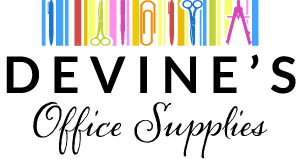Why Do I Keep Having Issues with My Copier?
Anyone who’s worked in an office is probably all too familiar with dreaded copier malfunctions. Not only are they annoying to deal with, but they can also severely hinder your business’s workflow and productivity. After all, they always seem to arise at the least opportune time, such as in the middle of a huge job or right before an important meeting. Read on to learn more about common issues that arise and require copier repair in Woodward, OK.
Paper jams
Paper jams are probably the most common copier problem, and fortunately one that’s usually easily resolved. The most common causes are using the wrong sized paper or loading it incorrectly. Before you add a new ream of paper, fan it out first to prevent the sheets from sticking together. When you load the paper, make any necessary adjustments so it forms a tight and tidy stack with no misalignment. Don’t overstuff the tray, and make sure to only use paper weights that your copier can handle.
Unwanted lines or spots
If your copies have mysterious lines or dots that don’t appear on the original, there might be dust or debris on the glass. To clean the glass, avoid using abrasive cleaners and do not apply any liquid directly to the glass. Instead, use a soft cloth moistened with a nonabrasive glass or lens cleaner, and dry with another soft cloth afterwards to prevent spotting. If the lines and dots still persist, professional copier repair might be necessary since the internal mirrors could be dirty or a drum blade might be malfunctioning.
Wrinkled pages
Moisture in paper can cause copies to come out wrinkled. Replace moist copier paper with a fresh dry batch, and store copier paper in a cool and dry location to prevent further moisture. If you’re still getting wrinkled pages, the internal rollers that move paper in and out of the machine might be worn down. Other causes of wrinkled paper include worn-down paper trays or fuser assemblies. These issues will require repair by a professional copier technician.
Too light or too dark
Copies that are printing too dark or too light might be corrected by changing the copier settings. You should be able to change the toner density to darken or lighten the printouts as necessary. Toner buildup can result in copies that are too light, which might require a manual drum cleaning. The photoconductor unit might also be dirty. Certain types of paper might change the darkness of the printouts because of their coating. Lastly, your copier could also simply be running low on toner.
Are you looking for copier repair service in Woodward, OK? Devine’s Office Supplies has everything you need to keep your business running smoothly, including copier repair. Even if you didn’t buy your commercial copier from us, you can still bring it to us for repairs. We also offer on-site copier repair anywhere within 60 miles of our location. Contact us today or visit us to learn more about our services and products. We look forward to assisting you!