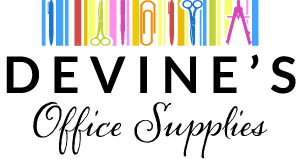How to Get the Most Out of Your Copier
Copy machines are still the workhorses of the modern workplace. As such, they take a beating, especially in a busy office where they see constant use. Not only are these machines expensive to replace, but an out-of-service copier can disrupt daily operations in the office. Follow these four simple copier tips to ensure you get the most from this valuable piece of office equipment.
Prevent paper jams
The best way to keep paper jams from harming copy machines is by preventing them from occurring in the first place. Make sure you never use torn or folded paper when you’re making copies, since tears catch in the rollers and cause paper jams. It’s also important to make sure the paper going into your machine is completely dry—even the slightest amount of moisture can wreak havoc on copy machines.
You should also make sure the interior components of your copy machine are in excellent condition to prevent paper jams. When rollers get dirty, they’ll slip and lose their ability to firmly grab paper to roll it through the machine. Consult your local office equipment maintenance provider to remove any buildup on rollers to ensure smooth operation whenever your staff needs to make a quick copy.
Stay current with software updates
A copier running on old software isn’t working as efficiently as it should. Be proactive about performing software updates, since they impact both the driver and printer utilities. Completing software updates as they are introduced will reduce the costs of running the copier, ensure you’re getting the best print jobs possible and even protect against the threat of hackers from getting information from your machine.
Stay below the recommended optimal monthly volume
The instruction manual that came with your machine should provide a clear figure for the optimal monthly volume that your device can handle. This is also commonly referred to as the “maximum monthly duty cycle.” Many copiers have a maximum cycle of 10,000 pages, which equates to about 333 pages per day. Staying below the maximum ensures your machine will last as long as it should.
Keep the area around the copier clear
One of the easiest and most important copier tips to follow is to never have food or drink near the machine. Not only can a spill lead to paper jams, but it can also affect the machine’s interior components and even the wiring. Leave food and drinks at your desk or in the breakroom and you’ll prevent any unnecessary damage from affecting your copier.
Copy machines are expensive pieces of equipment, but they don’t require a huge amount of effort to keep running for years to come as long as you follow the copier tips outlined above. If you have a machine that’s not working as well as you think it should, contact Devine’s Office Supplies for a professional inspection. Rather than buying a new machine entirely, a quick inspection and some insightful repairs can usually get a copy machine back up and running in no time.