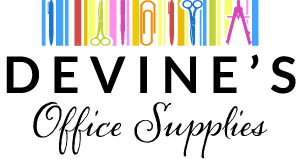Essentials for Your Breakroom: A Checklist
A break room shouldn’t only be a place where employees eat lunch. It can also be a place where they can rest and recharge. It may also serve other functions, such as being a place for informal meetings and even entertainment. Ideally, you want it to be a space that will help employees be more productive and increase retention over time. Let’s look at what you definitely need to have when it comes to breakroom supplies.
Keeping the snacks stocked
Keeping track of the snacks you provide is a smart idea. Make sure to check weekly inventory to see what employees like and what’s collecting dust on the shelves. One area where companies waste money is on food that ends up expiring or going uneaten.
Avoid overstocking, and instead get an idea of exactly what kind of snacks your employees want. This is a simple way to support your employees while keeping costs down. Once you have a good rotation in place, you can schedule routine deliveries of snacks and other office goodies. This will reduce waste while saving you time and money.
Investing in reusable breakroom supplies
You should keep a good stock of supplies in the breakroom, including cups, silverware, plates and glasses. Many offices choose paper plates and plastic cups, but this ends up being wasteful and can cost you a lot of money. If your company is large enough to justify using disposable products, you may want to look at recyclable supplies. This allows you to make a more environmentally friendly choice while still giving your employees what they need.
Finding the right equipment
One area many employers overlook when it comes to breakrooms is investing in the right equipment. You might want to do everything on your own and devise DIY solutions, or you might be tempted to take a risk and assume certain equipment won’t be needed.
But this is a short-sighted decision. Investing in the right equipment in the breakroom—whether it’s a projector, a comfortable couch, a high-end coffeemaker or a quality set of tables and chairs—will pay dividends in the future. You won’t have to replace equipment as often, and your employees will appreciate the extra effort.
Let the professionals help you
If you’re concerned about keeping all your breakroom supplies and office supplies well stocked, it makes sense to find a professional firm that can help you. You can schedule deliveries on a regular basis to get exactly what you need, when you need it. The experts can even anticipate your needs and will do everything they can to keep your office running smoothly.
The next time you need the best quality in breakroom supplies, turn to Devine’s Office Supplies. We’ve been your office supply store since 1939 and have everything you need to keep your home or business office running, from pencils and pens to reliable printers and copiers. We also sell office furniture, office décor and a range of other office supplies. Find out how we can help your company by giving Devine’s Office Supplies a call or visiting our website today to check out our products!